How do I adjust the horizon line?
The Horizon Editor allows you to add individual obstacles to the horizon line one by one. Select the center of the PV field as the reference point for the horizon line. First enter the azimuth start value, the azimuth end value and the horizon (height) of an obstacle in the fields provided beforehand. Then click on “Generate” to add the obstacle to the horizon line. Repeat the procedure for another obstacle.
This procedure allows you to generate a horizon line such as the one shown in the figure below.
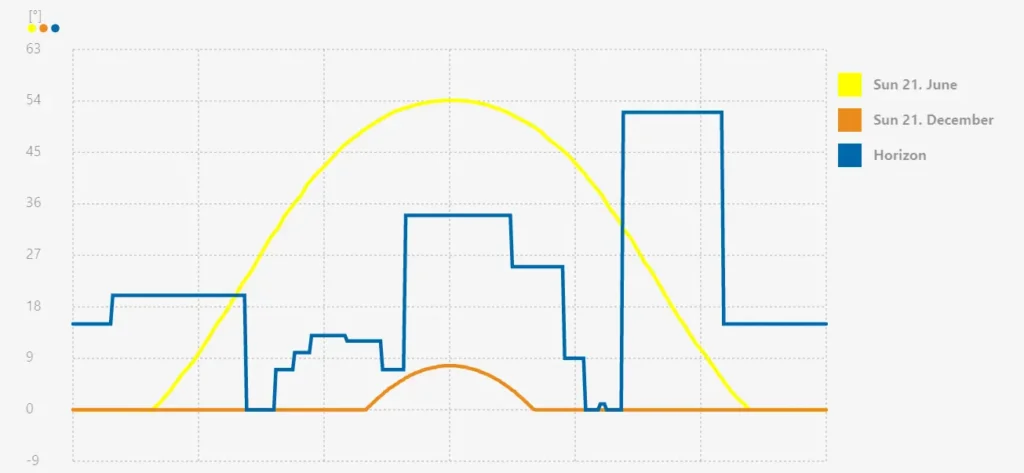
Video: Editing the horizon line in Polysun SPT – shading influence on the PV yield