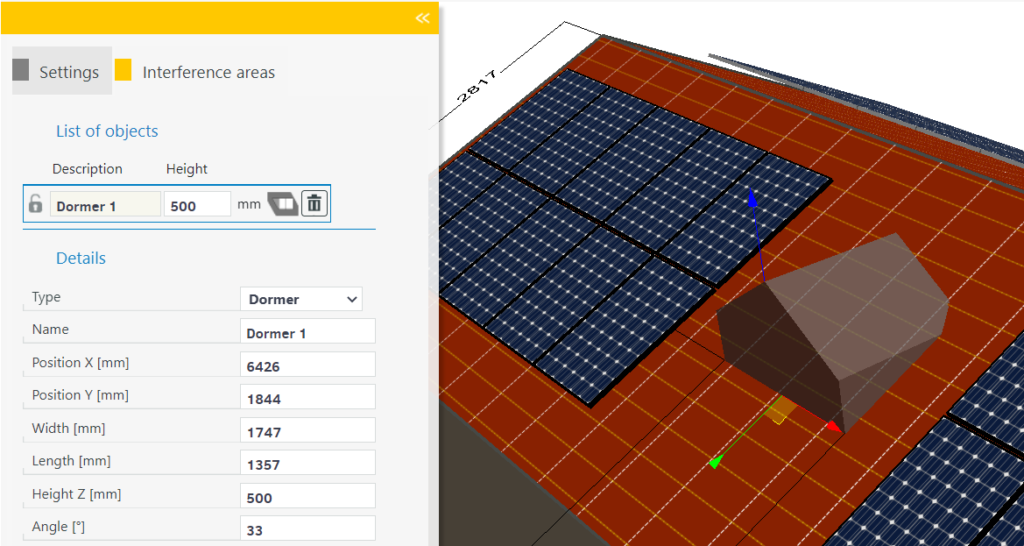Model a dormer
The easiest way to draw dormers is directly in the Position menu. To do this, select the Draw tool and draw a rectangle directly on the roof area. This opens the menu directly and you can continue to edit the interference area. In the menu, change the type of the interference area to ” dormer”. This will give you a direct preview of how the dormer will look. You can now modify the dormer directly using the coordinate system or by entering dimensions in the menu. Click on a free space in the window to confirm the input.