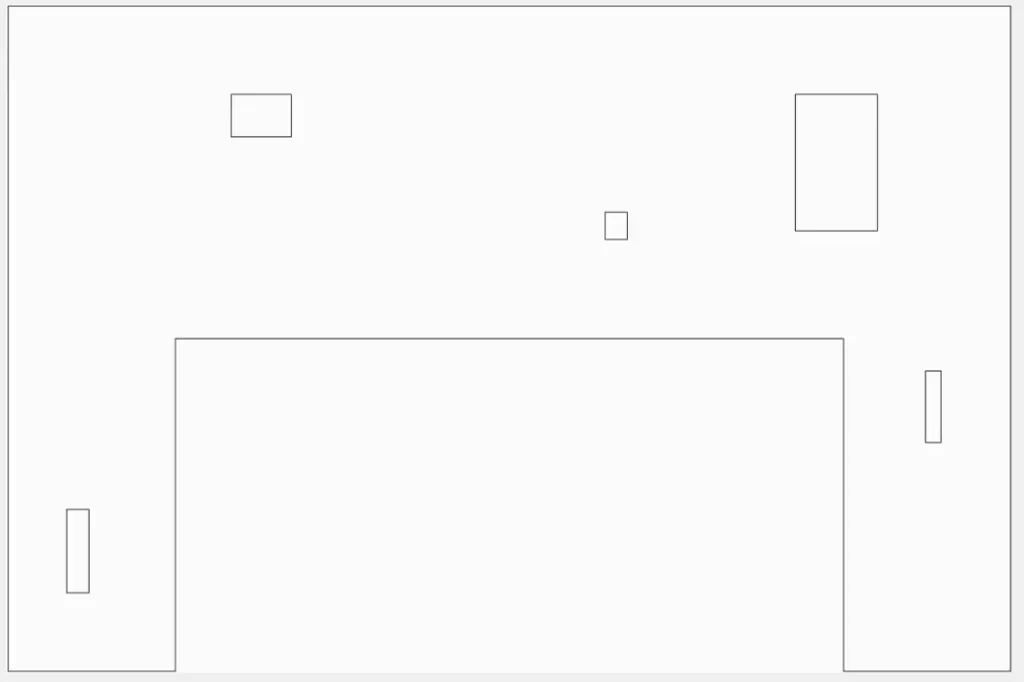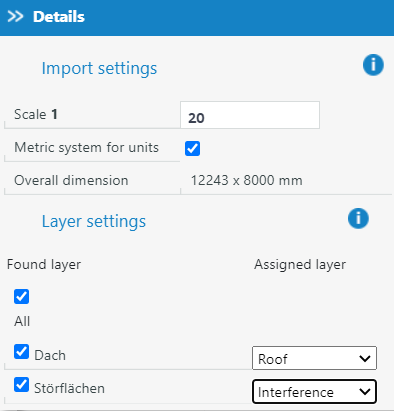Import drawings
In order to import drawings, they must be as simple as possible, or preferably contain only information that is relevant for Polysun SPT. This would be closed contours (e.g. rectangles) for roof outlines and interference areas. Additional geometries, e.g. double drawn lines or not closed polygons do not lead to the expected result.
The roof areas are drawn on a different “plane” than the interfering areas. When importing into Polysun SPT, you can then label the “planes” accordingly as roof or interference areas and scale the drawing appropriately. The size after import is shown with a preview of the total dimensions. An often occurring error, is not to perform this scaling. As a result, the roof is often too small by a factor of 1000 (conversion factor m/mm) and an error is produced.
In other words, the drawings should look exactly as you would draw them by hand in SPT.
Afterwards you can further modify the import (change corner points, scale, rotate, etc.).