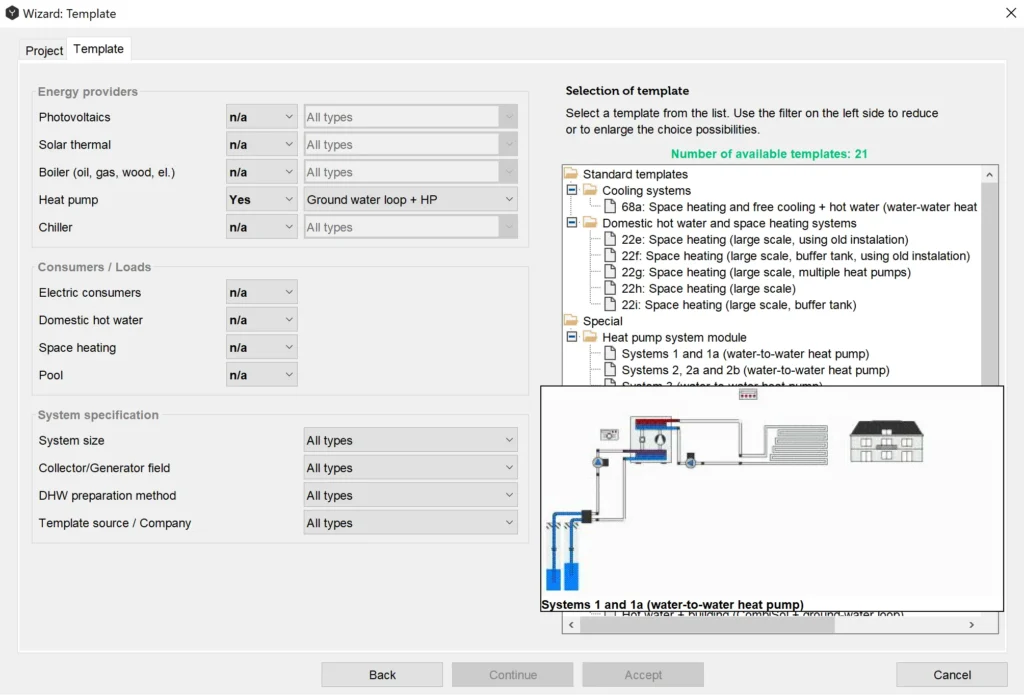Wizard
In Polysun the project can be started by means of the Wizard. The Wizard is a helpful and user-friendly tool, which assists the user to size the system according to the requirements step by step. The procedure is straight-forward, you need to go from one tab to another filling in the required parameters.
The Wizard opens automatically after starting Polysun or it can be chosen by clicking on the Wizard icon (first button on the left of the icon bar).
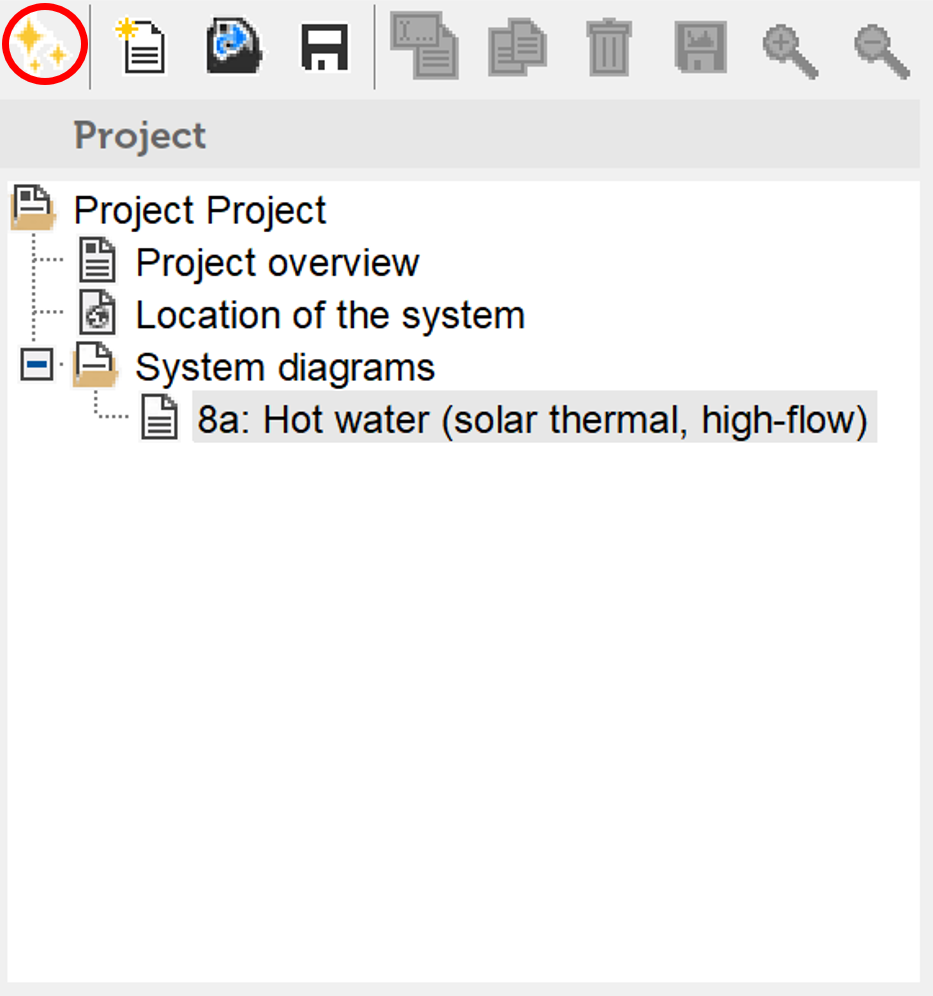
First choose a name for the project. A brief description of the project may be added. Next you will have to select the ‘Location’ of the system. The location can be chosen from the database or from the map. However, not all of the locations can be found on the map by entering the name in the field of the ‘Search’ option. In this case you would have to look for them manually on the map. Hint: if the message “No coverage” (Warning 191/24) appears, then it refers only to the natural horizon, the weather data are still interpolated and the location can be simulated.
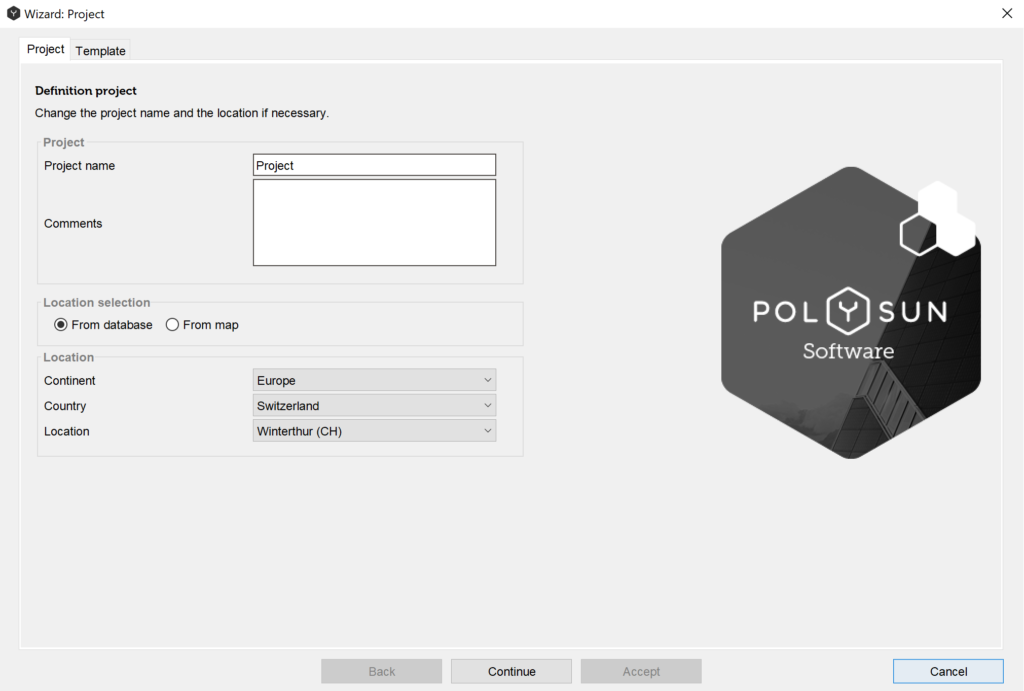
When the ‘Location’ has been defined, click on the ‘Continue’ button to proceed to the next step.
In the next dialog window you can choose a corresponding template by choosing the required energy providers, energy consumers/loads and system specification.
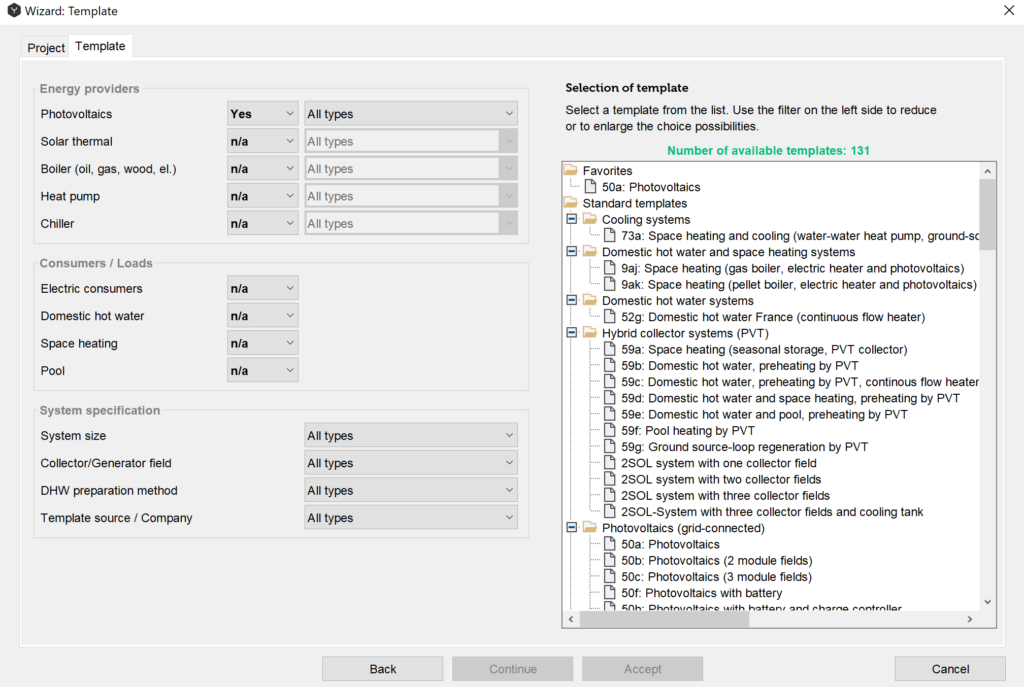
In the drop-down menus you can first choose which energy providers your project should contain. Here you can choose one or more types of technologies (for example solar thermal and a heat pump).
‘Yes’ means this energy provider must be in the system.
‘No’ means this energy provider must not be in the system.
‘N/a’ (not applicable) means that this type of energy provider is not a criterion for the selection of the system (the list will show systems with and without this component).
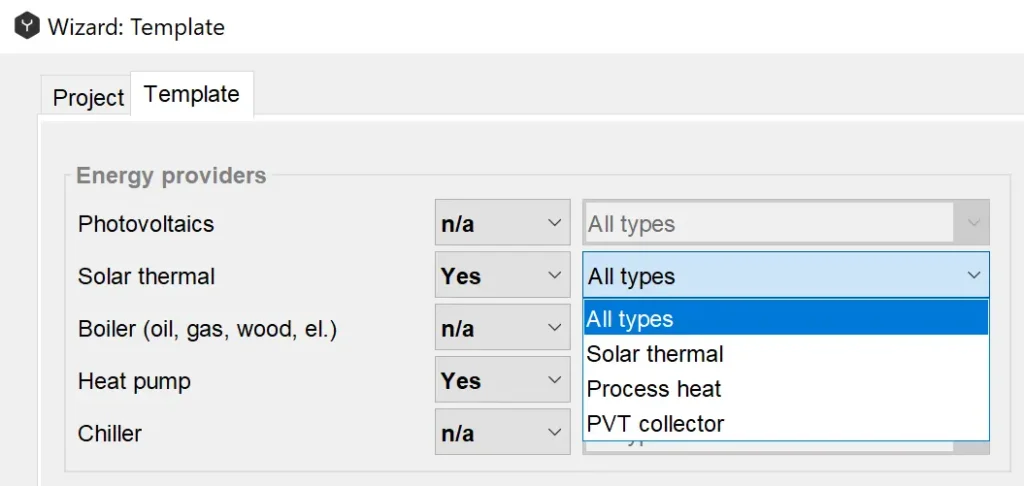
Next you may define the type of energy provider or providers, which were chosen previously. The following types of energy providers are available:
Table: Types of energy providers
| Energy providers | Types |
| Photovoltaics | Photovoltaics PVT Collector |
| Solar Thermal | Solar thermal Process heat PVT Collector |
| Boiler (oil, gas, wood, el.) | Boiler (furnace) Continuous flow heater |
| Heat Pump | Air-water heat pump Ground water loop+heat pump Ground-source loop+heat pump HP system module |
| Chiller | Compression Adsorption Absorption Passive |
In order to have a greater choice of templates, both boiler and heat pump can be chosen as a possible option (setting “n/a”), because the boiler can be later on substituted by an air-to-water heat pump without having to modify the system.
The following consumers/loads are available:
- Electric consumers
- Domestic hot water
- Space heating
- Pool
As a next step, system specification shall be defined as follows:
Table: Types of system specifications
| System specification | Types |
| System size | Residential system Commercial system |
| Collector/Generator field | Single field Several fields |
| DHW preparation method | Potable water tank Fresh water station Immersed coil or tank |
| Template source/company | All standard templates All company templates |
Then the templates will be shown on the right side of the dialog window filtered in accordance to the defined parameters. The pre-view of the template will be displayed, when you hover the mouse cursor over the template line. You can choose the most appropriate template by double-clicking it.