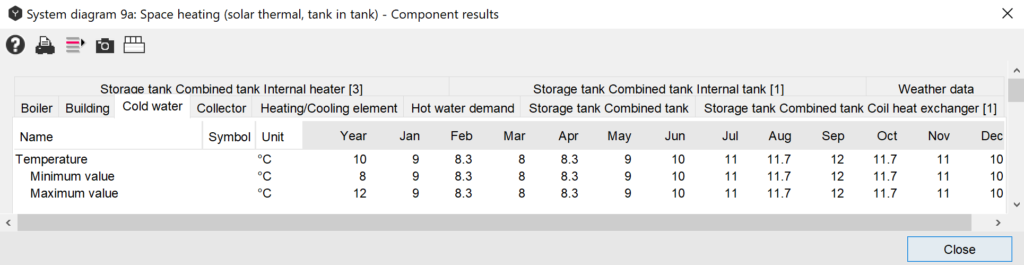Cold Water
In the dialog window of the ‘Cold water’ the calculation method of the cold-water supply can be opened by clicking on the tap image in the system diagram. The cold-water temperature influences the energy demand for domestic hot water. By decreasing the cold-water temperature, the difference between set point of hot water and cold water inlet increases, which leads to a larger energy demand.
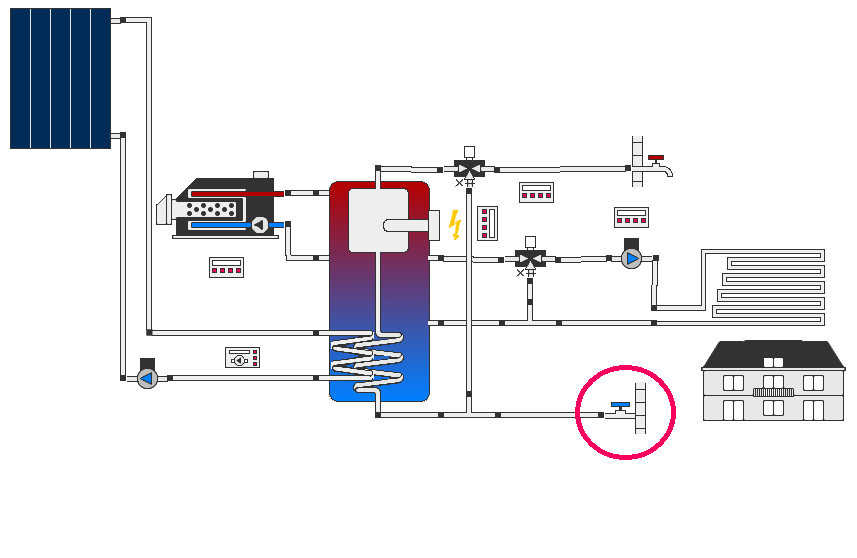
There are three methods available, such as ‘Automatic’, ‘Catalog’ and ‘From file’.
‘Automatic’ calculation method of the cold water supply depends on the location chosen in the ‘Location of the system’ in project settings. Distribution of the cold water supply is calculated by the embedded Polysun procedure and depends on the weather data for the given location.
‘Catalog’ method allows choosing the appropriate cold water supply profile from the catalog.
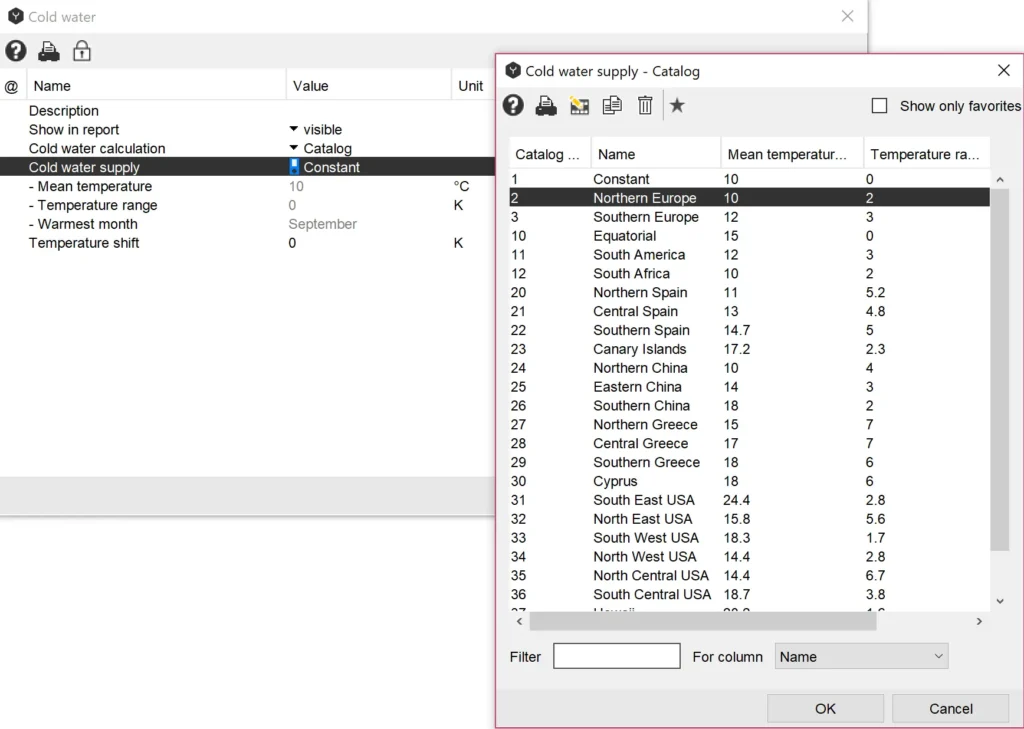
The main parameters, which are defined in the catalog are: the mean temperature [°C], temperature range [K] and warmest month.
The mean temperature – cold water mean temperature in a year.
Temperature range – differences between the mean temperature and the highest temperature and the highest temperature during the year.
Warmest month – month with the highest cold water temeperature.
According to these parameters monthly values are calculated for the whole year.
It is also possible to change the values of the parameters if the suitable ones were not available. In order to do that, you can simply copy any line from the catalog with a new name assigned and then you can introduce any changes in the given line by clicking on the ‘pencil’.
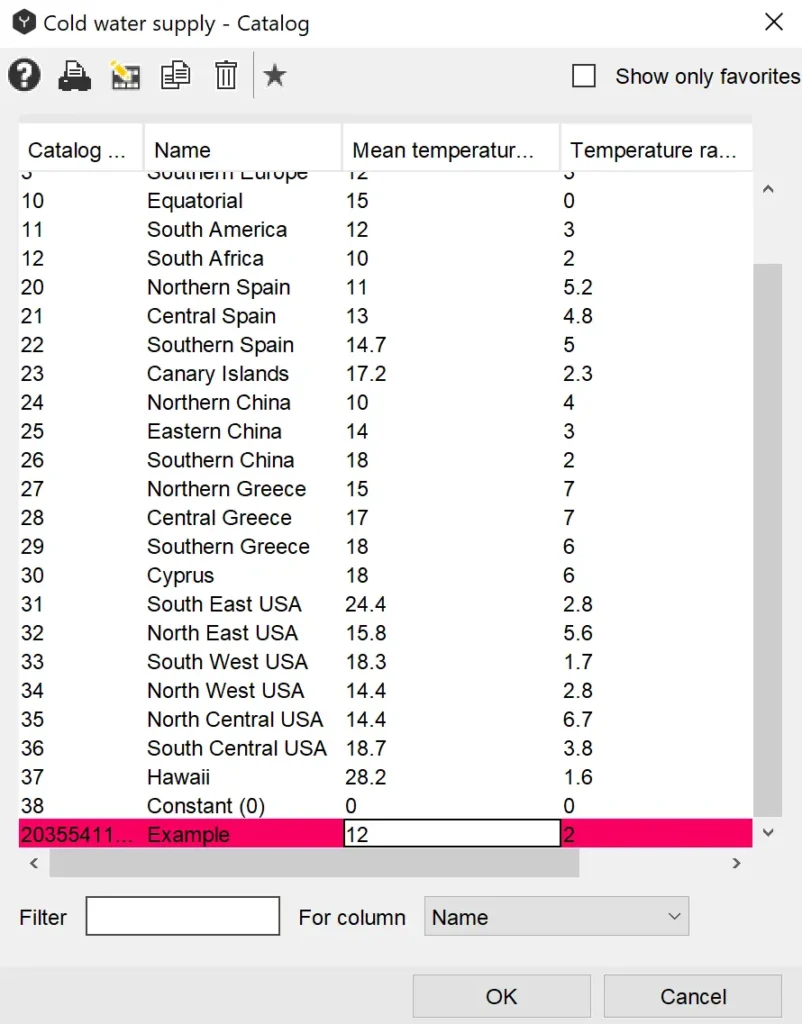
The third method ‘From file’ gives an opportunity to add available measured data from a file. In order to do that you can also first make a copy of the catalog with a new name, then click on the pencil and then open the *.csv file in the catalog.
The possibility of using the cold water temperature from a file makes Polysun flexible enough to use it also as inlet temperature for district heating systems, outlet (warm) temperature will be in this case the hot water demand.
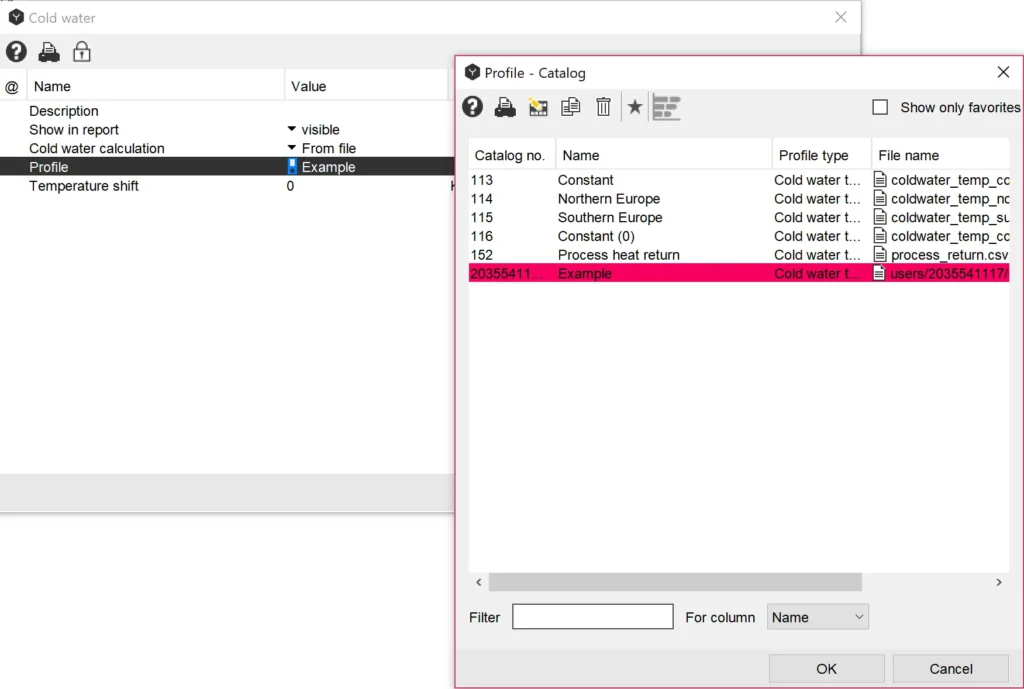
In the spreadsheet file the temperatures for the cold water supply are given with a 6 minute time step size. This file can be changed with measured data and saved under the new name.
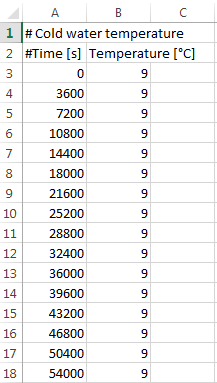
In order to choose the changed profile, you may click once again on the profile in the catalog and then choose ‘Select File’.
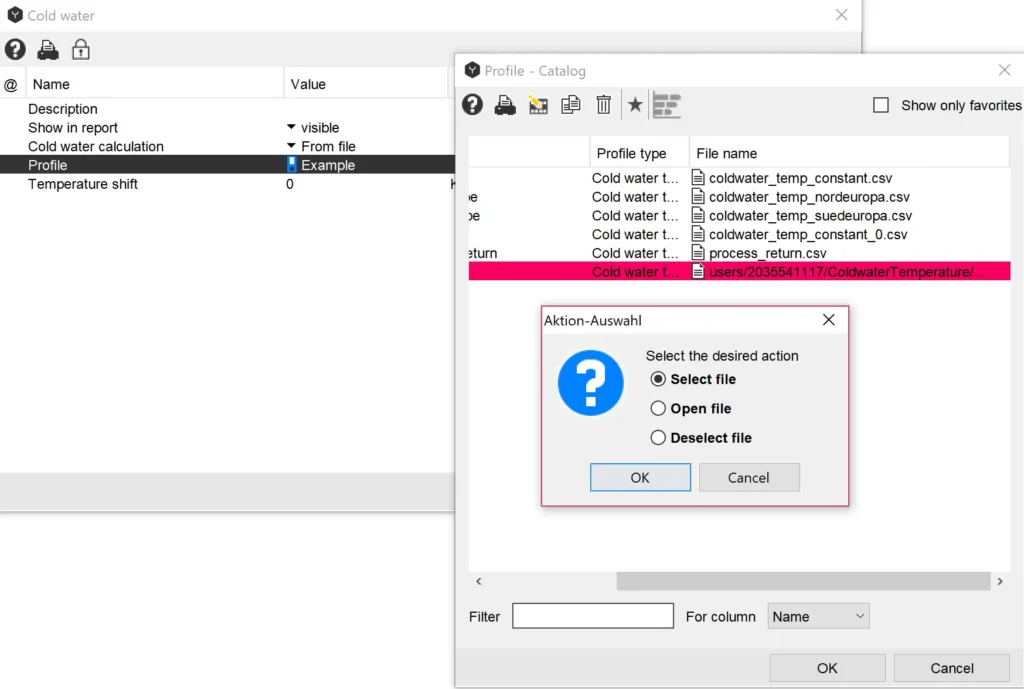
The cold water distribution can be found in the Component results – Cold water tab.
An example for the profile “Northern Europe” is shown below.